You’ve worked hard to promote your event and now viewers are joining the lobby. What can you do to craft engaging live-streaming events — or better yet, immersive virtual event experiences? Viewers interacting during the live stream is much better than an audience just sitting back and watching passively. If you — your family, corporation, school, church, or other organization — are planning to stream an online presentation, conference, webinar, special occasion, or any other virtual/hybrid event, the following five tips can help elevate your production value and make the experience more engaging and memorable for all who attend.
- Deliver high-quality video and audio
- Use graphical overlays, chromakeys, and text to reinforce key points
- Bring in viewers’ social media comments
- Use online polling and chats to elicit attention and feedback
- Conduct viewing parties and breakout rooms to stimulate participation and networking
Tip #1: High-Quality Video and Audio Are A Must!
Nothing is more frustrating for viewers than joining a stream to see a poor-quality picture, or not hearing the audio. While some may wait for the technical problems to be sorted out, why risk having them leave for something else?
It may sound like a no-brainer, but it’s essential to have high-quality video and audio production gear that works reliably throughout your event. Beyond a camera and mic, this also means having solid internet or Content Delivery Network (CDN) connectivity. Telestream’s Wirecast and Sherpa Stream solutions provide the comprehensive tools and support you need to accomplish hosting engaging live-streaming events.
Wirecast is a live video solution that brings 4K UHD/HD broadcast production capabilities to any PC or Mac user. Sherpa Stream takes your presentations to the next level with a highly-customizable, branded experience. These tools are readily available from Sherpa Stream’s full-featured, secure live video streaming platform. While both products offer great value as standalone solutions, together they are even more powerful for sophisticated, high-volume streaming. With the browser-based Multi-Presenter tools in Sherpa, you can spin up a panel session using your existing high-quality webcam in just a few clicks!
To produce high-quality presentations, make sure you have your gear tested and set up in advance. This includes video cameras and/or webcams, microphones, such as lavaliers, and lighting, such as LED panels. The latest Wirecast software supports full 1080p60 and 4K productions and also has built-in digital audio and mixing.
Tip #2: Use Graphical Overlays, Chroma Keys, and Text to Reinforce Key Points
Wirecast users have access to many pro-level features, easy to use within the app’s interface. Today’s viewers watch enough broadcast TV and Over-the-Top (OTT) subscription services to know professional-looking videos when they see them. One way to convey the importance of your virtual event and content is to use graphics overlays, virtual backgrounds, text, and other eye candy to keep things visually interesting.
Using a green or blue screen gives you the flexibility to remove the background and key in (or insert) something in its place. With Wirecast’s high-quality keying, your foreground subject can look cleanly integrated within the visually dynamic background you choose. Superimpose a graphical element, simple text, or animated titles over a video to reinforce key messaging and add entertainment value.
Tip #3: Bring in Social Media Comments
A surefire way to involve your viewers directly in the content is by having them share their social media comments. Then, display those comments on-screen with high-quality graphics. If possible, call attention to the most noteworthy contributions throughout the show. This will make it easier for you to keep your viewers tuned into your engaging live-streaming events.
It’s no secret that viewers want their voices heard. Their reactions can spark greater interest and engagement from fellow audience members. Wirecast and Sherpa both have built-in tools to make capturing, moderating, and displaying social media comments on live events easy.
Tip #4: Use Online Polling and Live Chat to Get Quick Feedback
Both Wirecast and Sherpa Stream provide end-to-end solutions for online polling. Users can create online polls, pose several possible options, tally the results, and deliver the results during the live stream.
Virtual event hosts can entertain two-way chats with viewers, or give them opportunities to ask questions of the show’s guests. Live chat and Q&A make the experience more exciting by allowing viewers to get a deeper dive into the content. The all-in-one Sherpa Stream platform does this to help you enrich a live event experience so viewers stay tuned.
Tip # 5: Host Viewing Parties and Breakout Rooms to Stimulate Participation and Conversations
While live online viewing is certainly convenient, it lacks the interpersonal contact and networking that live in-person events can provide. Viewing parties are popular because they bring remote viewers together to share a particular event as a group or community. And breakout rooms are often used to break large online meetings into smaller groups to foster discussion and understanding of the content being presented. Since it’s purpose-built for large-scale live virtual events, Sherpa Stream incorporates viewer engagement features like viewing parties and breakout rooms. These are easily accessed in Sherpa’s engaging live-streaming events and on-demand video hosting platform.
If you want your next virtual event to be exciting and engaging, you don’t need expensive equipment used by broadcasters. Capture your audience’s attention with high-quality video and audio, enhanced with chroma keys, graphical overlays, and text. Kick it up a notch with live social media posts, Q&A, viewing parties, and breakout rooms to make your next live virtual event truly memorable.